The My Account page is, in essence, the headquarters of your NiteFlirt business! It provides centralized access to all of the tools and features used for managing your account.
"My Account" is divided into sections so that everything you need is easy to find:
1. My Personal Info![]()
Click on "My Personal Info" next to your Member Name at the top of the My Account page to update any of your personal information (Member Name, email address, password, PIN, phone numbers, and timezone).
2. My Availability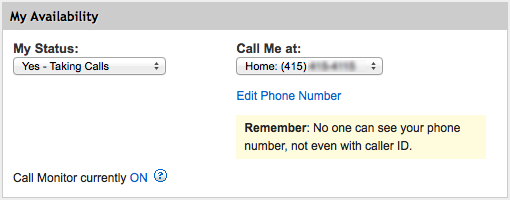
Select your availability status and the phone number you want to take calls on. Turn Call Monitor on to be notified of incoming calls.
3. Snapshot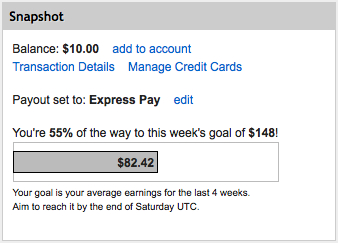
Your current account balance is displayed here along with your Payout preference. Click on “Transaction Details” to review your transactions and payment summary and click on “Manage Credit Cards” to add or update credit card information. To add money to your account balance to cover your Featured Listings costs or any other purchases you make, click “add to account.”
Goal Widget
The Goal Widget is an account management resource that provides you with an earnings goal you can aim for each week!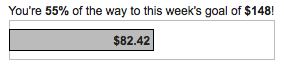
Using your average earnings over the last 4 weeks, the Goal Widget displays your weekly earnings goal along with the amount you've earned so far this week and the percentage of the goal you've already reached! Aim to reach (and exceed!) your goal before the week ends on Saturday at 11:59PM UTC.
Please note that the Goal Widget will not appear if you have not earned money in the last 4 weeks.
4. Flirt Center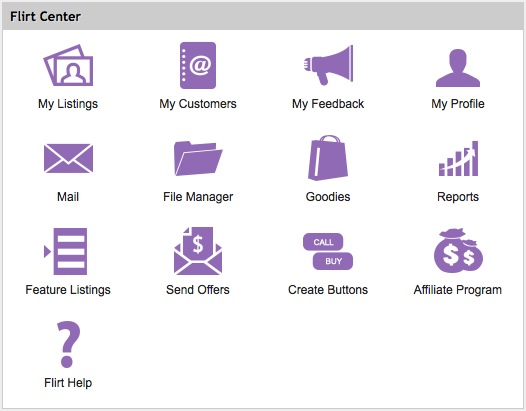
If the My Account page is your NiteFlirt business’s headquarters, the Flirt Center is the CEO’s office! You’ll visit the Flirt Center to implement all of your executive decisions and check on your business' performance.
Check out the Flirt Center article to learn more about all of the account management tools available to you in the Flirt Center!
5. Most Recent Contacts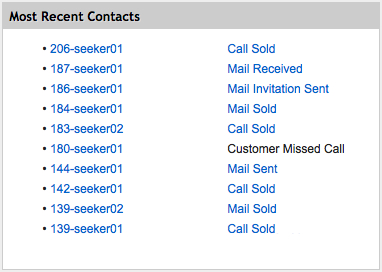
See the last 10 customers with whom you've had the most recent contact. Click on a customer's Member Name to view his Customer Details page in My Customers. Click on the contact type to view the relevant contact -- e.g., click on "Mail Received" to read the mail you just received from the listed customer or click on "Call Sold" to review the Call Details page!
6. Seeker Center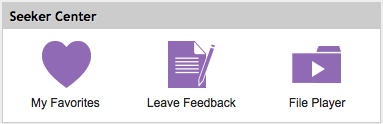
Many Flirts are also customers who place calls and make other purchases. The Seeker Center is where you’ll access My Favorites, Leave Feedback for the purchases you’ve made, and view or download the attachments you’ve received and Goodies you’ve purchased in File Player.